Ok, so finally Google has its own browser... After I heard the news yesterday, and went through the comic book by Google, I waited for it to be ready for download the first thing today morning. And this is what I think about this new browser.
First thing first - I am a BIG fan of Mozilla Firefox - and have been using it for the past 3 years now, switching sometimes to Opera (to check what the new version has to offer), and Apple's Safari (I just love the font rendering in their browser). And as far as IE is concerned, the only time I use it is to check my office mail on Microsoft Exchange from home. But, I love Firefox, and am, well, a bit too dependent on its innovative plugins. The only complaint I have about the browser is that, sometimes it takes ages to start, and occasionaly, it starts hogging CPU utilization like anything (and I do have a modest PC config - 2600 Athlon processor with a 512 MB ram running WIndows XP SP2)!!! So, I was looking forward for Google's browser.
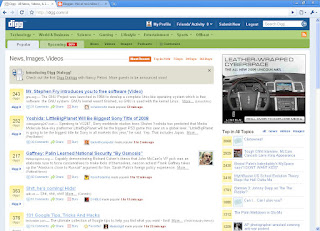
The dowload was pretty smooth (approx 7MB), and once installed, it prompted me if I wanted to copy my bookmarks, history, saved passwords etc from my Firefox. Once that was done, the browser opened up. The first look at it gives you the impression that Google really wanted to make it as simplistic in appearance as possible. No title bar over the application window stating Google's Chrome etc. Just a tab!!! And the address bar has Google search integrated with it,
which is kind of cool. It has the standard autocomplete feature that is seen in Firefox 3, so there wasn't anything new there. I entered a few sites, and, they loaded up real quick. (I tried to open the same sites using Firefox and Safari, and saw that there was a difference, as mentioned in the previews). So far so good.
I played around with the browser for quite some time. The preview mentioned that the browser has individual tabs running as separate processes in the OS, which means, that if one my tabs

crash, the whole browser wont come down with it(and there had been many similar incidents with me earlier). With the SHIFT+ESC combo, it shows a task manager, showing the memory, CPU utilization and network usage of individual tabs, and allowing me to end any of the tab "processes" if it starts misbehaving. And, there is a "stats for nerds" link, which shows the physical and virtual memory usages of all the tabs PLUS similar stats of any other browser that is open :).
The best part about Chrome is the sheer speed with which it renders the web pages, and the simplicity. It still lacks Java support, but I guess, as the product matures, new addons and features will be added. One part which I didn't like, though, was that there is no way to disable automatic downloading of updates, but then, I guess, Google wants to keep us automatically updated with the latest builds released. But still, there should have been this option....
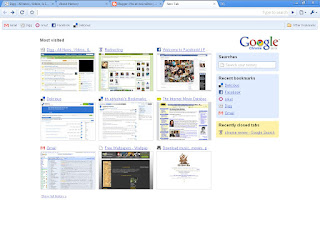
Overall, I liked the product, and it does seem to live up to the promises it made in the preview comic book.

No comments:
Post a Comment